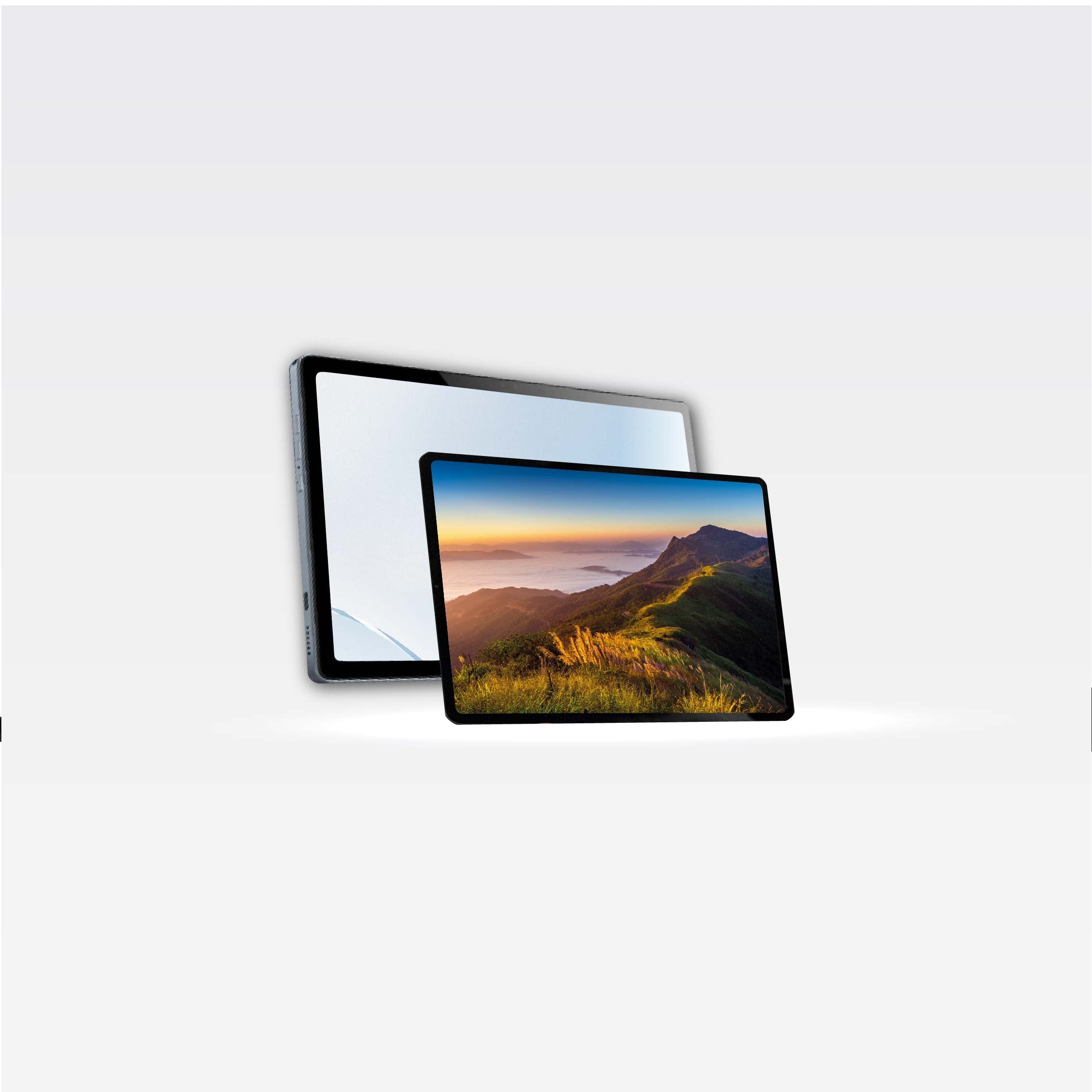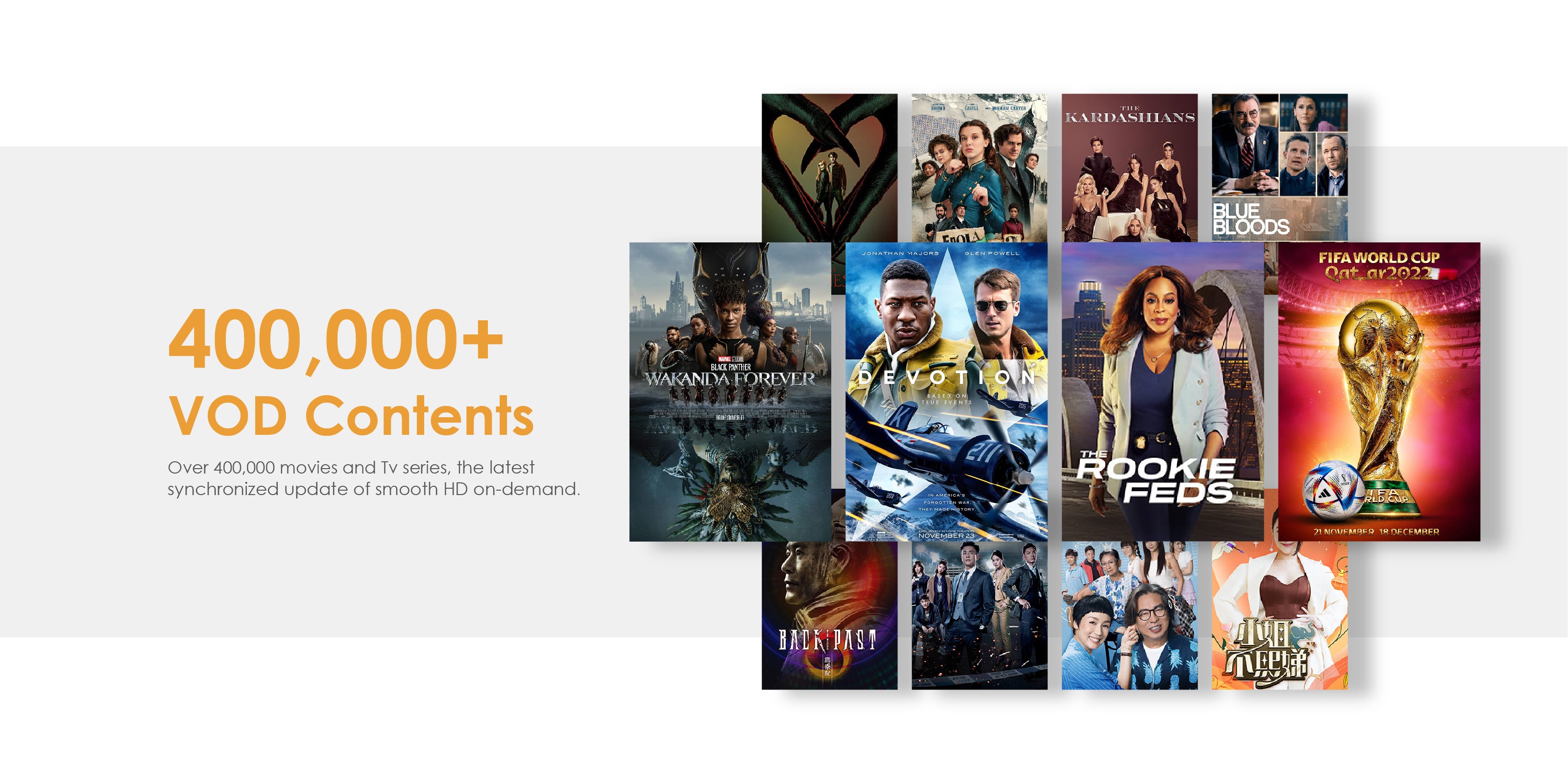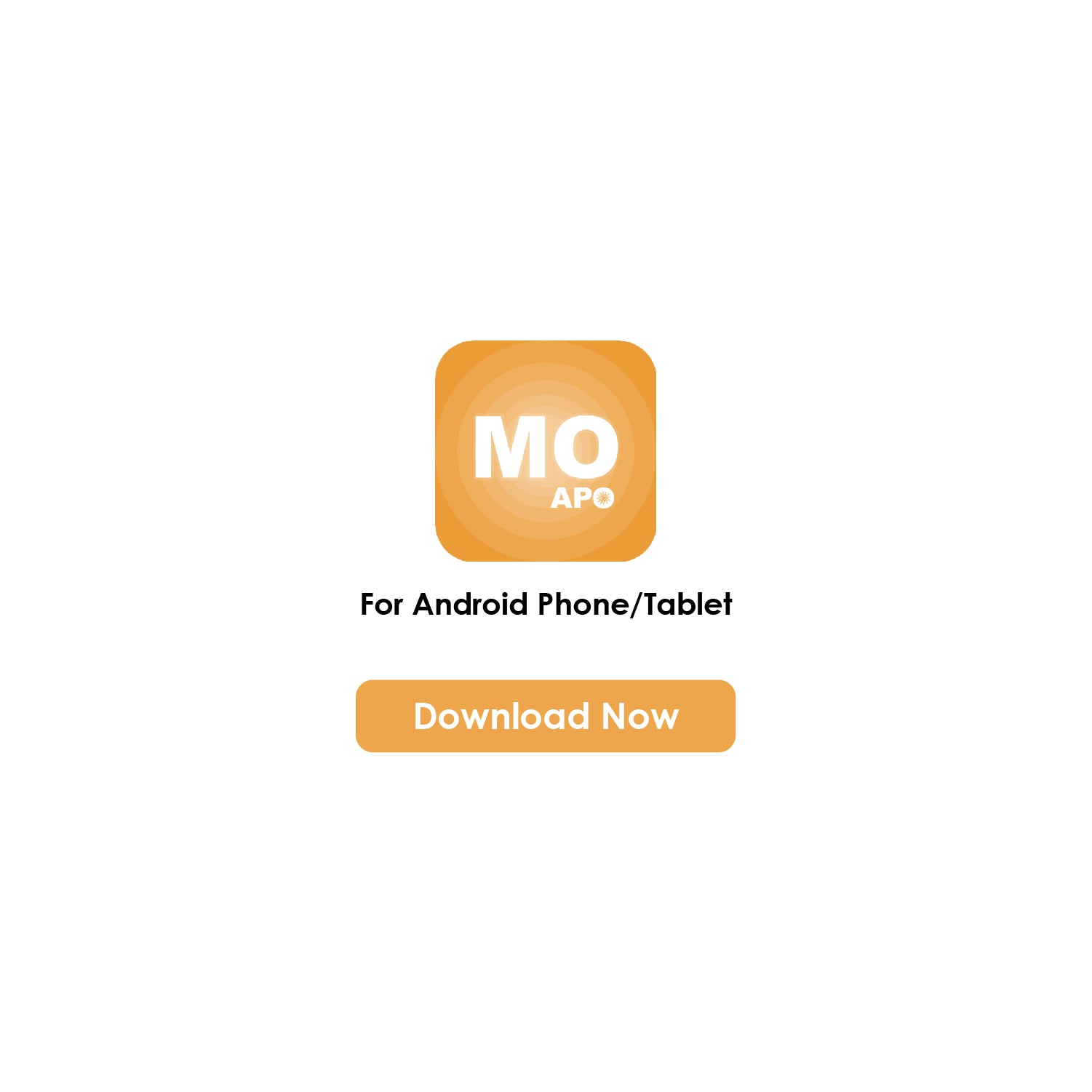Get 1 Day Trial on your device, only Rm4.99
Test our app and try our service with a 1 day trial before you decide to subscribe.
Application Download
FAQ
Question
Write content to answer to common questions your customers may have about your products, shipping policies..
What devices can Apo Go/Mo be used on?
Support for use on all android device, exp: Android Tv, Android Media Player, mobile phones and tablets.
Where is the username and password?
After the purchase, will received authorised code. When key in code, will auto generate account and password. Pls don't forget to take a screen shot to switch device.
How to buy?
After selecting the package, please fill in your information and receive your authorization code within 30 minutes after payment; if you have not received it for a long time, you can contact our customer service staff for assistance.
What should I do if I cannot receive the authorization code after payment?
Contact customer service, submit or screenshots yours purchase receipt and provide email.
After purchased the authorization code, where can I key it?
Enter to personal center-account authorization, enter the purchased authorization code, prompt the successful authorization, exit the application and re-enter.
What is the difference between package Base and package Plus?
Package Plus includes adult theaters, while Package Base does not include adult theaters, and the rest of the content is the same.
If the device is broken, how do I need to replace the device?
The purchased authorization code can be migrated to another device unlimited times. Example: After device A is logged in, if you want to log in to device B, first take a screenshot in the account card in your personal account, and then enter the account number and password on device B, and you can migrate to another device unlimited and unlimited times.
Uninstall the old version to install the latest version, is the authorised code still valid?
Uninstall the old version and install the latest version. The original member code will still be valid. As long as it is still valid, you do not need to re-enter the member code.
How to solve the prompt when entering the authorization code that "This authorization code is only allowed to be activated on the same device"?
Exit the application and re-enter, this authorization code will take effect. This prompt is to indicate that the authorization code has been entered. You have pressed the prompt several times to confirm the prompt. If it is not resolved, please take a screenshot of the authorization code you purchased and contact customer service.
Apo Go/Apo Mo require what android version?
It is recommended that the device is Android version 5.0 or above. If you are not sure whether your device can support it, you can obtain a test number from our customer service.
Will accept a refund after purchasing an account?
We do not accept refunds for people's preferences, including the reason that the device cannot be supported. It is recommended to refer to our purchase instructions and Q&A about APO GO/MO before purchasing. It is also recommended to ask our customer service for a 1 day trial before purchasing. After testing, make a purchase.
*Placing an order and paying is the same as accepting our agreement and terms.